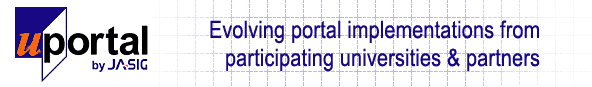Documentation
The documentation has been separated into several categories.
| uPortal Roles | A description of the various roles involved in deploying uPortal |
| Getting Started/ Administration |
You've got the download, now what? Getting Started does just that, get you started running uPortal. |
| Implementation Documentation | Your Administrator has installed uPortal and now your ready to implement a unique instance for your institution. This section provides information on how to set up users, customize the look and feel, and how to publish channels. |
| Developer Information | You have your uPortal running, set up some users, published an HTML, possibly an RSS channel, now you want to do more. You are ready to write your own custom Java channels specific to your institution. Here you will find all you need to write your own channels. |
| User Documentation | User Documentation. This section provides information on subscribing to channels, organizing content, and how to create a personalized view of the portal. |
| Additional Documentation | Additional uPortal documentation available from outside this web site. |
| Background/Architecture | Want to find out how uPortal began, its purpose, how and why higher education came together to collaborate and create uPortal? |
| Request for Comment | What next? Is there something you think is missing from uPortal? Something that could be improved? Do you want to propose a new database implementation or have a suggestion for a new channel type? |
| Release Information | A description of the uPortal features and other release information |