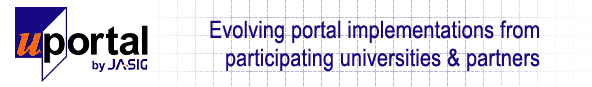
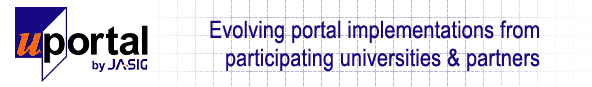 |
||
|
|
uPortal 2.1.3: Getting StartedTable of Contents
OverviewThis document provides installation and configuration information necessary for getting started using uPortal. It will describe the "quick start" and "uPortal only" distributions. Quick Start or uPortal Only?UPortal is available either as a "Quick Start" release or as a "uPortal-only" distribution. Both releases are available from the JA-SIG uPortal website in the download section. Why choose the Quick Start distribution?The quick-start release distribution is provided for those who want to get familiar with uPortal quickly and easily, without having to compile and deploy code, and without having to set up a database or servlet engine. For those that only require an installation of uPortal for demonstration or evaluation purposes, or if one wants to do some simple channel developement, the quick-start distribution is the best choice. The quick-start distribution contains a copy of the uPortal only distribution which has been configured to run in the quick-start environment. Why choose the uPortal-only distribution?This distribution is targeted towards people who would like to install uPortal in a development or production environment. It contains uPortal source code and properties files, but not a servlet container, directory, or relational database, which are required. For those that want to create a production version of uPortal, develop uPortal channels, or have other web applications which will run on the same server the uPortal only distribution may be the best choice. Quick Start DistributionWhat is included?The quick start distribution is downloaded as a zip file which extracts to directory called uPortal_2_1_3-quick-start . The directory contains the following...
...and the following files
What do you need to know?Installation of the quick-start release requires basic knowledge of the operation system upon which it will be installed. If any customization or configuration is desired, knowledge of the Jakarta-Ant build tool, Tomcat servlet container environment, and basic SQL database skills are useful. Requirements
Starting uPortalThe quick-start release is started using the Ant build tool and a filed called build.xml which contains a set of “targets” to start the SQL database and Tomcat servlet container. The release contains a script and batch file for running Ant in either a Windows (ant.bat) or Unix (ant.sh) environment.
Starting the DatabaseThe HypersonicSQL database is preloaded with the tables required for uPortal and must be started using Ant . The hsql target starts the database server which loads the files located in the HSQL_1-6-1/demo directory. To start up the database use one of the following:
Starting TomcatThe quick-start release includes the Tomcat servlet container with uPortal context preloaded. Tomcat must be started using Ant . The tomcatstart target starts Tomcat using one of the following:
Running uPortalOnce the HypersonicSQL database and Tomcat are started you can access uPortal with your browser by entering the following URL: http://localhost:8080/uPortal2 You can login to uPortal using one of the following username/password combinations: demo/demo student/student staff/staff faculty/faculty developer/developer Stopping TomcatThe Tomcat servlet engine can be shutdown using Ant. The tomcatstop target stops Tomcat using one of the following:
CustomizationCustomization of uPortal is described in the uPortal-only section below. uPortal Only DistributionWhat is included?The uPortal-only distribution is downloaded as a zip file which extracts to directory called uPortal_rel-2-1-3.zip . The directory contains the following...
...and the following files
What do you need to know?Use of this distribution requires knowledge of J2EE environments and the Ant tool from the Apache Jakarta project. Requirements
Setting up a Web Application EnvironmentThe uPortal web application requires a web application enviroment such as Tomcat or IBM Webshere . If you already have a web application environment installed on a server, the uPortal context can just be deployed to that environment, otherwise you will have to install one. The build files for uPortal have been set up such that it can be easily deployed into Tomcat. The Jakarta-Tomcat servlet container can be downloaded from: http://jakarta.apache.org/tomcat/index.html . Version 4.1.24 is recommended. Compiling and Deploying uPortalCompiling and deploying uPortal is managed using the Jakarta Ant build environment. It is highly recommended that anyone implementing uPortal or developing channels become familiar with the Ant build tool. Documentation for Ant is available at Jakarta-Ant web site For detailed instructions on how to compile and deploy uPortal go to the documentation page at: Setting up A DatabaseThe uPortal system can be deployed such that a database from several different vendors may be used. Installation and configuration information about databases can be found in the: Database Installation and Configuration Document Issues and known problemsJDK version issues Some people have encountered problems starting up uPortal on systems
with newer versions of the JDK. Typically it resultes in a NoClassDefFoundError
exception. The solution is to recompile uPortal with the JDK which
resides on the system. Go to the build directory ( Proxy/Firewall issuesIf uPortal is installed on a system which requires a proxy server for access to remote web sites, the web application server will have to be configured to use the proxy server. Information on how to set up uPortal with a proxy server can be found in the following document: Configuring uPortal to use a Proxy Server |
JA-SIG Home Code Repository |