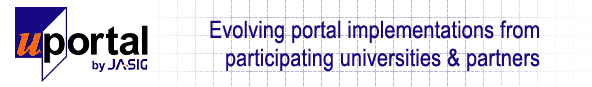
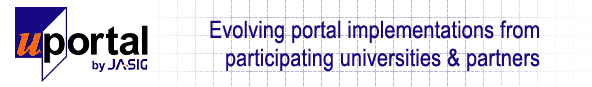 |
||
|
|
Proxy Server ConfigurationIf uPortal is installed on a system behind a firewall or requires the use of a proxy server for access to remote web pages the web application server will need to be configured to use a proxy server. If using the quick-start release the Tomcat server is started using an ant target in build.xml file found in the uPortal_2-0-2-quick-start directory. Open the build.xml file with an editor and find the tomcatstart target. Just after the lines which reads: add the following two lines:
where "my Proxy Host" is the name of your proxy server and "My Proxy Port" is the port number. If the web application server is being started manually (i.e. you're using the uPortal-only version), the start up scripts can be modified to use the proxy server. For Tomcat, the best place to do this is in the setclasspath.bat (for windows) or setclasspath.sh (for unix) file. Find the comment which indicates where the JAVA_OPTS variable should be set. Add the proxy server host and port number to the next line, for example: JAVA_OPTS=-Dhttp.proxyHost="my proxy host" -Dhttp.proxyPort="my proxy port"
|
JA-SIG Home Code Repository |