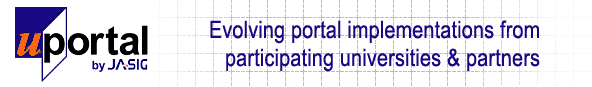
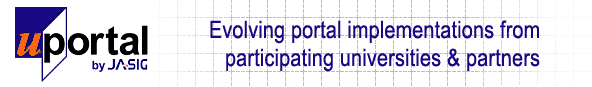 |
||
|
|
Setting up A Sybase DatabaseOverviewObtaining the DriverThe Sybase jConnect for JDBC product is available from Sybase at: http://www.sybase.com/products/middleware/jconnectforjdbc It is available as a download separately from the Sybase database product. Once the jConnect software is downloaded the jconn2.jar file will need to be copied into a location which is accessible from uPortal, for example: /usr/local/java/jConnect52/lib/jconn2.jar Properties ConfigurationThe uPortal build.properties may need to be modifed. Find the property called jdbcDriver and change it to point to the Sybase jar file, for example: jdbcDriver.jar=./lib/jconn2.jar The uPortal rdbm.properties file (in the properties directory) may need to modified to specify the driver properties. The rdbm.properties file contains several sample entries. Uncomment (or add) the lines for the Sybase database and make whatever changes necessary to match your local database installation, For example: #### Sybase The dbloader.xml properties file (also in the properties directory) may also need to be modified. This file is used by the DbLoader tool to create the uPortal database tables and populate the database. It contains several sample entries which create db-type-mappings for different databases. Find the tags for an Sybase database and modify the db-version, driver-name, and driver-version as necessary. For example: <db-type-mapping> The PersonDirs.xml file (also in the properties directory) may need to be modified; This file is used if the database is to be used to provide user directory information <!-- JDBC Properties --> Loading the DatabaseLoading the database requires a couple of steps
Issues and Known Bugs |
JA-SIG Home Code Repository |