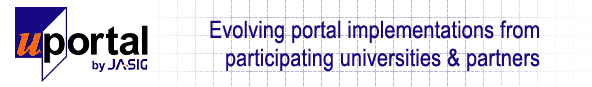
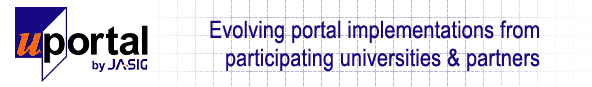 |
||
|
|
The Filesystem Group StoreThe filesystem group store lets you create a group service from lists of user ids in file system files. The files and directories in the filesystem model the groups and their members in the group system. The filesystem adaptor is meant to help get you up and running quickly and to encourage experimentation. You can use it to bridge the gap between portal start-up and the time when your users are correctly affiliated in LDAP, and it can supplement other membership sources with quirky data that doesn't fit anywhere else. The store class, org.jasig.portal.groups.filesystem.FileSystemGroupStore,
implements IEntityGroupStore, IEntityStore
and a no-op IEntitySearcher. You can substitute a
functional entity searcher by adding it to the group service element for
this component in the configuration document, compositeGroupServices.xml.
The directories and files look something like this: -- groups root (perhaps "/apps/portal/groups")
The groups root is a file system directory declared in the group service configuration document, as an attribute of the filesystem group service element. This directory has sub-directories, each named for the underlying entity type contained by groups in that sub-directory. If a service only contains groups of IPersons, the groups root would have 1 sub-directory named org.jasig.portal.security.IPerson. A directory named for a type may contain both sub-directories and files. The sub-directories represent groups that can contain other groups. The files represent groups that can contain entity as well as group members. The files contain keys, one to a line, and look like this: # this is a comment Blank lines and lines starting with The example above contains 3 entity keys, To demonstrate how this actually works, try the following short filesystem group service
tutorial (estimated time 15 minutes) on the base distribution. Although they're easy to create, filesystem groups work like other
groups: they can be associated with Permissions, they can become group
members, you can browse and select (though not update) them in Groups Manager. However,
since they are not internally-managed,
they cannot contain foreign memberships (groups from other services)
and membership changes are not guaranteed to show up in real time. Note also that the store class is not a singleton, so you can have multiple filesystem services pointing to different "root" directories. last revised: 03/29/2004, d.e. |
JA-SIG Home Code Repository |